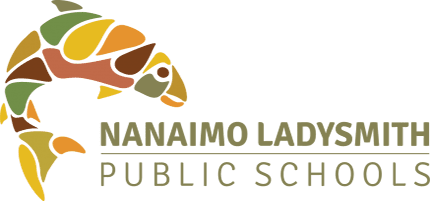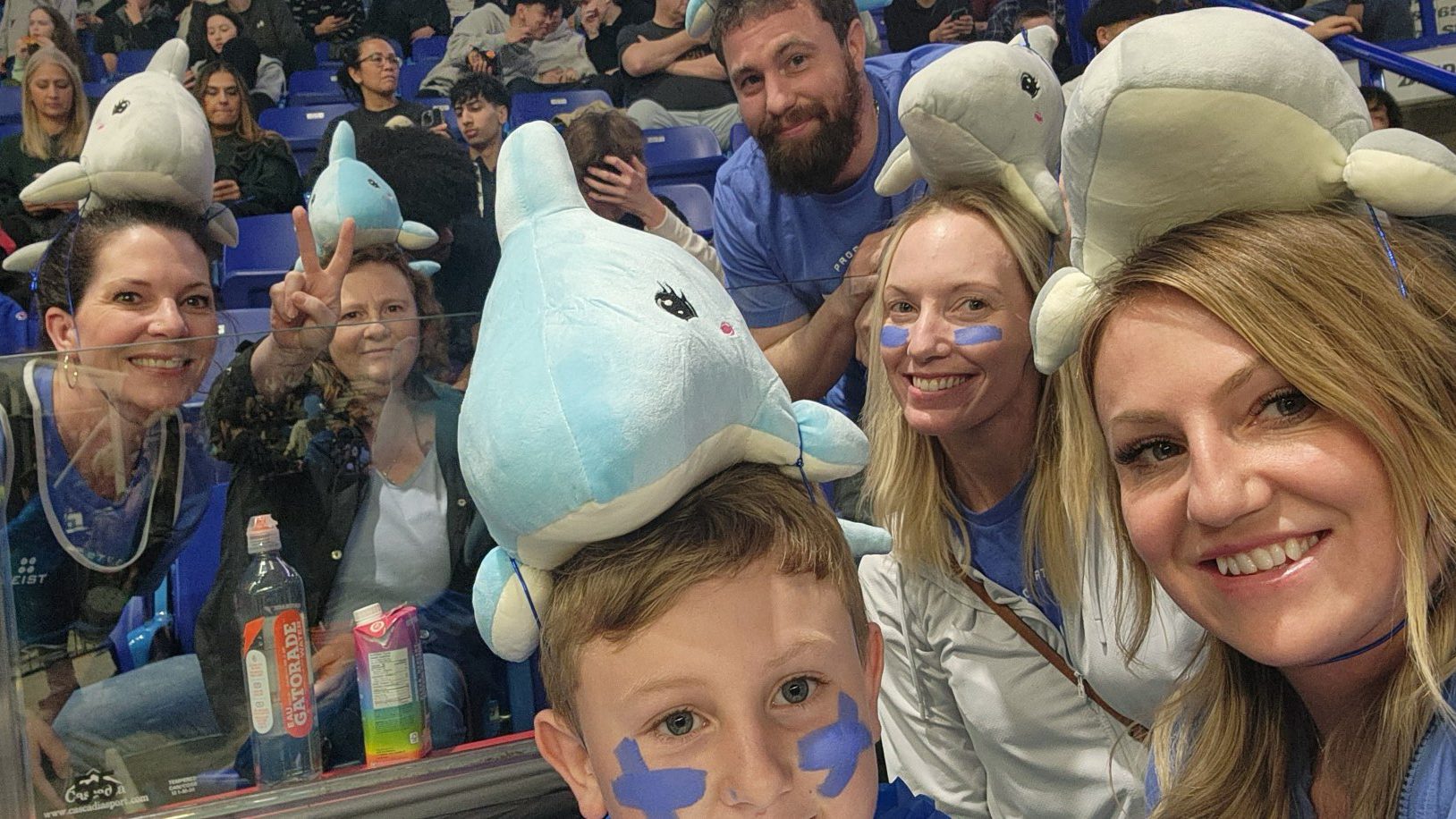Why GSFE?
Nanaimo Ladysmith Public Schools is excited to offer staff and students in Grade K – 12 a Google Suite for Education account. Google Suite for Education consists of the following tools: Classroom, Gmail, Drive, Calendar, Docs, Sheets, Slides and Sites.
The use of the Google Suite for Education service is not an educational requirement for students. Students will not be obliged to use these digital tools, and all school activities that rely on the use of these digital tools must allow for and accept alternate and equivalent means of student participation.
There are many benefits of using Google Suite for Education:
- GSFE is completely free for educational institutions.
- It is very easy to collaborate using GSFE. Documents, email, calendars, spreadsheets and sites can be accessed and edited any time.
- Work offline with documents.
- Share files/documents/documents with students and collaborate in real time.
- Receive and provide feedback on student assignments.
- Can be used on any device (computer, phone, tablet).
- It is available 24/7 provided an internet connection is available.
- Education accounts have unlimited storage capacity in Google Drive.
- GSFE provides numerous security features that have been designed to keep data safe and secure.
- It is a “Green” alternative. Commenting and creating can be done online.
GSFE – Grades 4 – 12
Once this process is complete, student accounts will be activated. The following Google Suite for Education services will be provided:
Students (Grades K-7)
- GSFE email account (Walled Garden)
- Google Docs (online word processor, spreadsheets, presentation, surveys, drawings)
- Default for Docs is private to the user
- Additional filtering and flagging in Docs for inappropriate content
- Docs can only be shared with NLPS Domain Users
- Google Calendar
Students (Grades 8-12)
- Google Drive (unlimited storage)
- Google Docs (online word processor, spreadsheets, presentation, surveys, drawings)
- Default for the Docs is private to the user
- Google Calendar