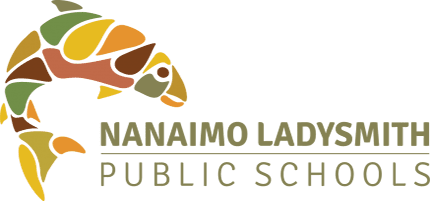The Information Technology department has implemented single-sign-on (SSO) for district staff and students.
Now that the project is complete, all staff and students have a single identity and password that allows them to connect to district resources including district computers, email, Google Suite, Microsoft 365, Adobe, and other online resources.
Troubleshooting Tips
Staff
Staff Learn68 accounts are authenticated by your SD68 email address and password. The process still begins with entering your Learn68 email address (your.username@learn68.ca) when you sign in at www.google.com. You are then directed to Microsoft to enter your SD68 email address (your.username@sd68.bc.ca) and password. Full instructions and screenshots are here.
If you have forgotten your SD68 password, you can reset it using the Reset Password link on your PC or using the SD68 Password Reset link here
Students
For student password assistance, please contact your school.