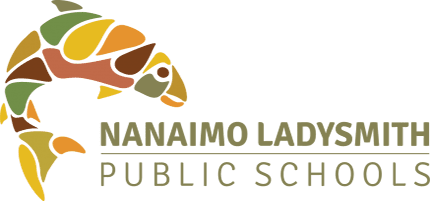Microsoft Teams has been deployed to all district users. If you don’t have Teams installed on your computer you can use the web version here.
(Note: while Teams is on the Terminal Server if you use the Remote Desktop Client, you won’t have Video or Microphone. Use Teams on your PC or laptop)
Register for the April 7 Teams Training Workshop
Additional features were recently added to Microsoft Teams and are now available for district use.
Here is some information to get you started:
- How to sign in
- Making a call in Teams
- Inviting Students to a Teams Meeting
- Scheduling a Meeting in Teams
- Team Scheduling with Outlook
- Answering a Teams Meeting Request (Joining a Meeting)
- Adding Teams to Personal Devices
Request Form